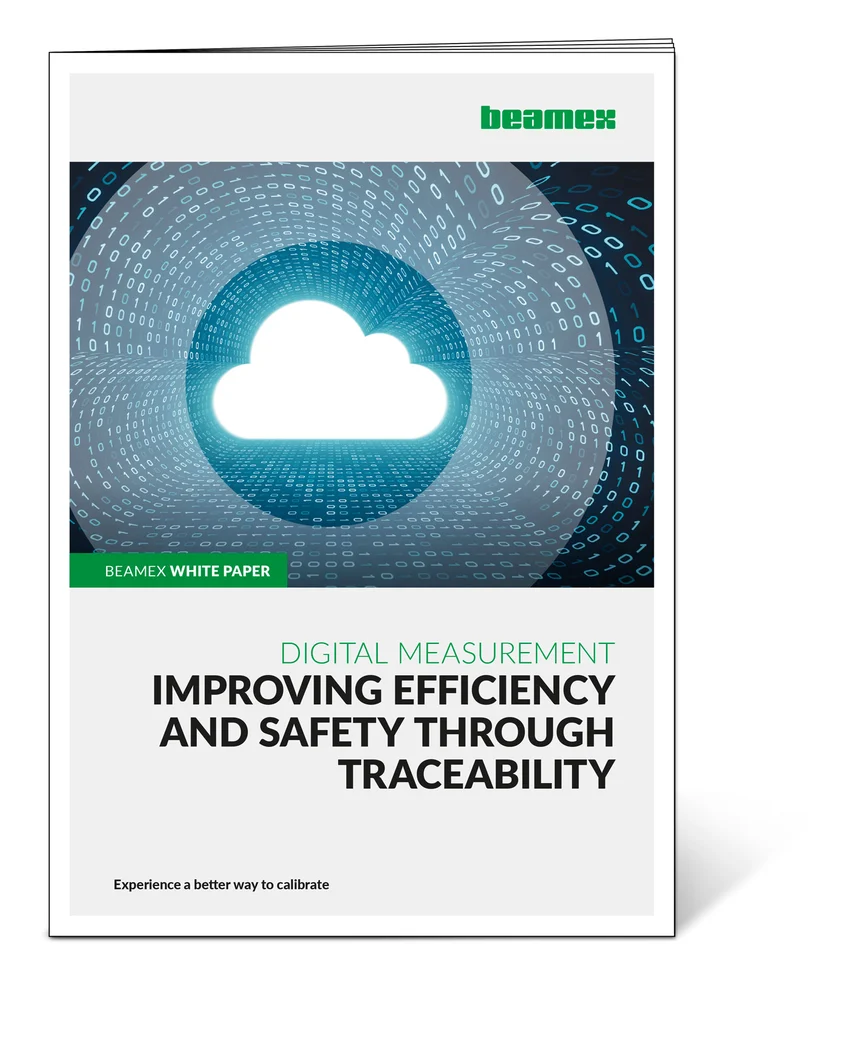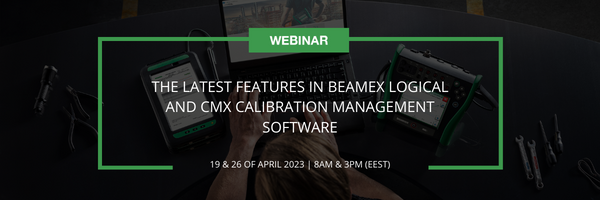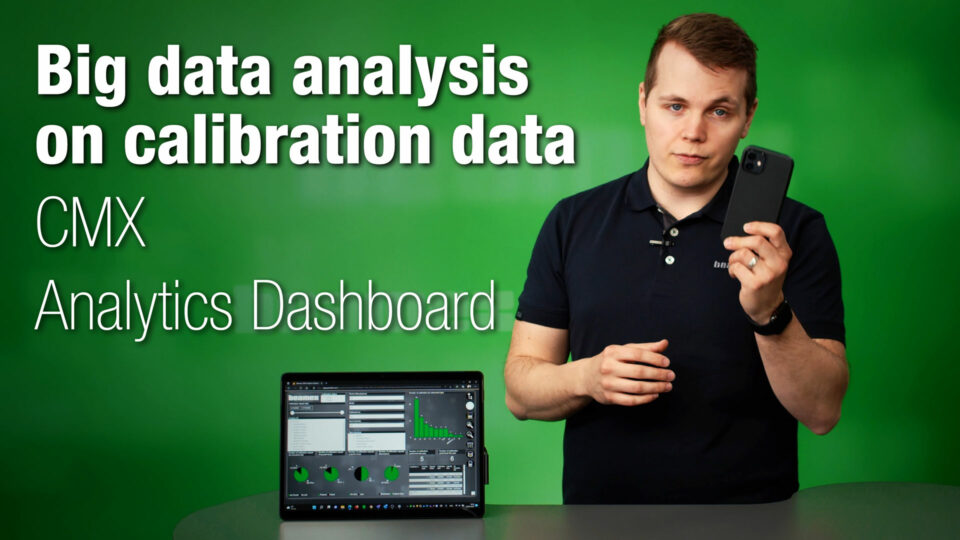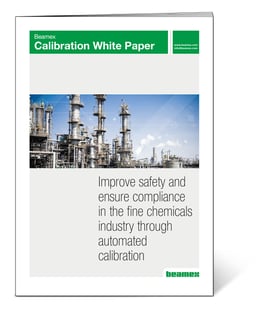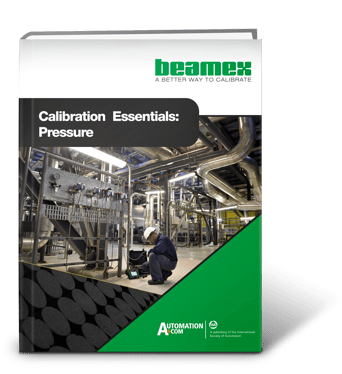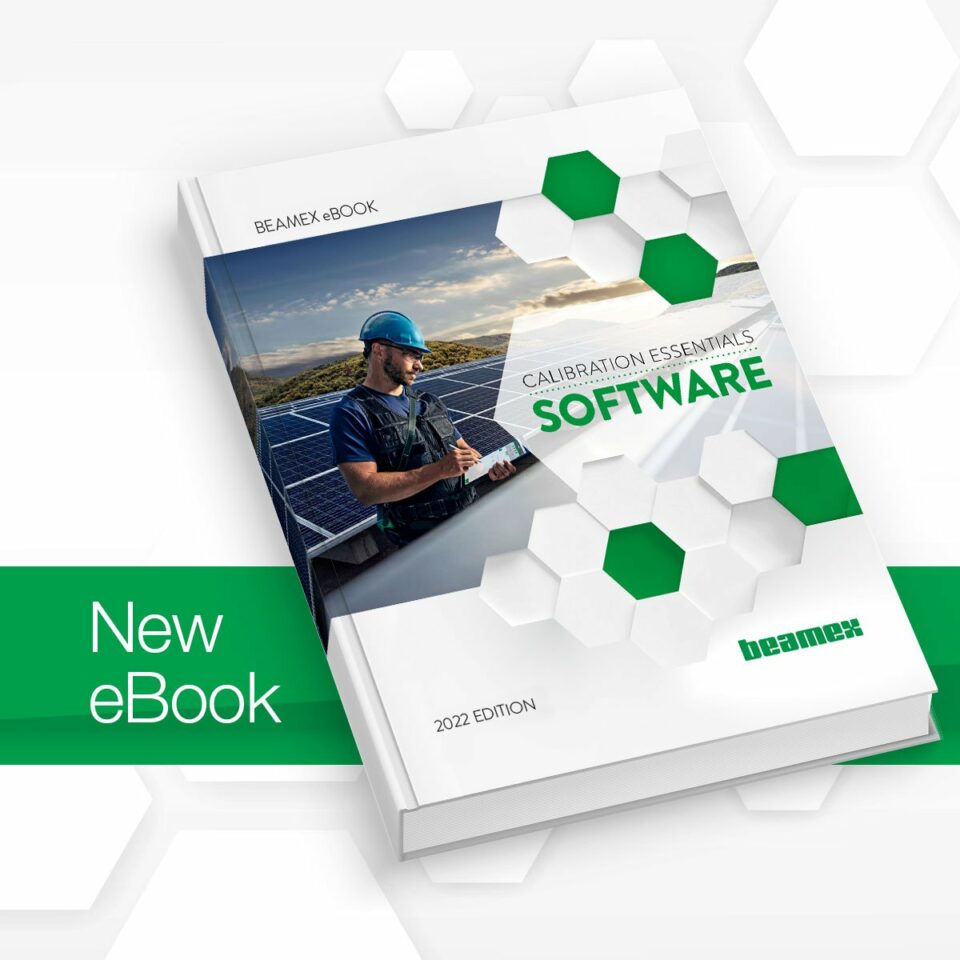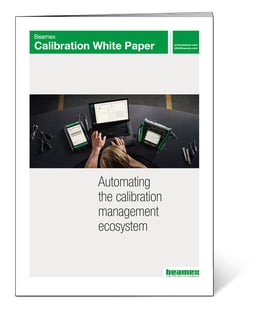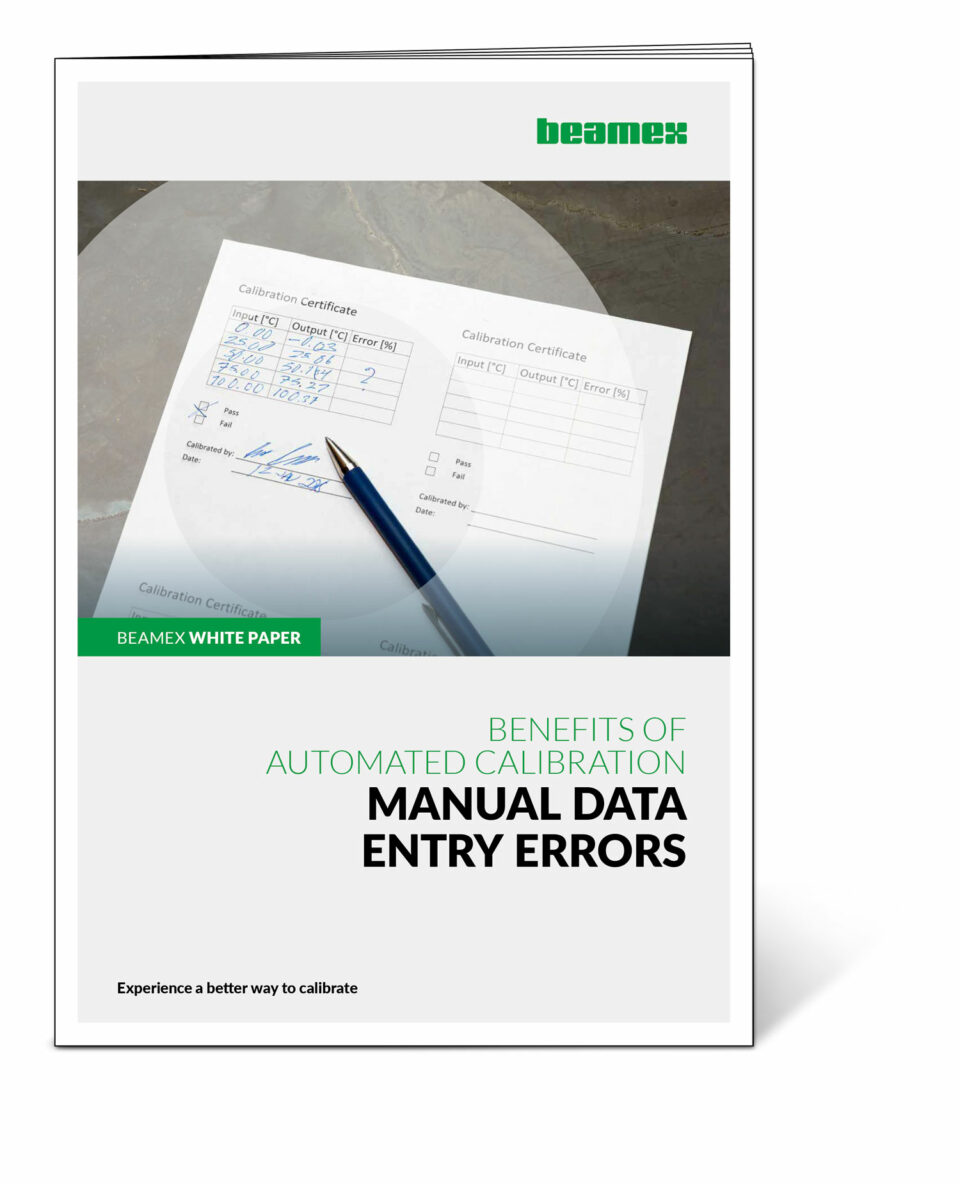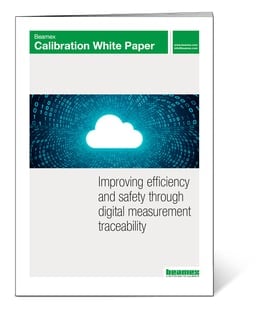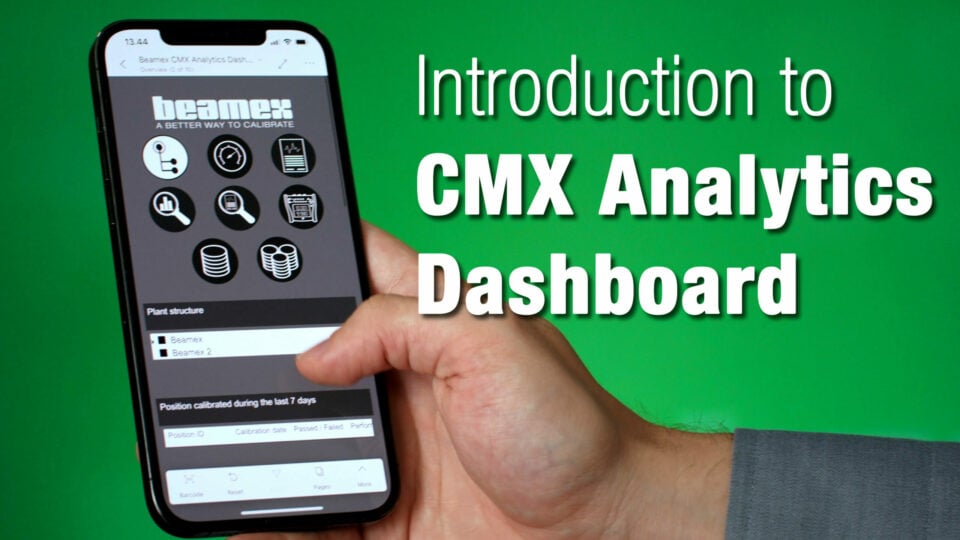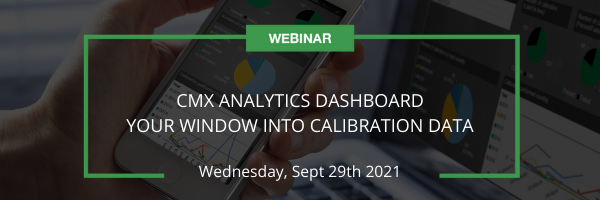Beamex CMX Calibration Software reports
In this video Mike explains how you can utilize your Beamex CMX calibration software better by using the different reports.
Mike focuses into a few reports: Inspection Summary, Manual Entry Form, Positions Calibrated and Positions Due for Calibration.
Positions Calibrated report show you what instruments have been calibrated during the selected time period. It also shows information on positions and devices, target due date, calibration date, who calibrated it, max found error and if it was a Pass or Fail.
Positions Due for Calibration report show you easily which instruments are due for calibration within the selected time period. Report also shows more information on the instruments. This report is a handy report to list the calibration work that needs to be done.
Manual Entry Form report can be used to help manual entry of calibration results. That can be used if you don’t have documenting calibrators or Beamex bMobile calibration application and have to manually record the calibration results in the field. The form includes fields for all the information that needs to be recorded during the calibration.
Inspection Summary report will list you a summary of all the instruments that are inspection type of instruments. Report lists all inspections that have been done during a given time period and who did them, how many passed and how many failed.