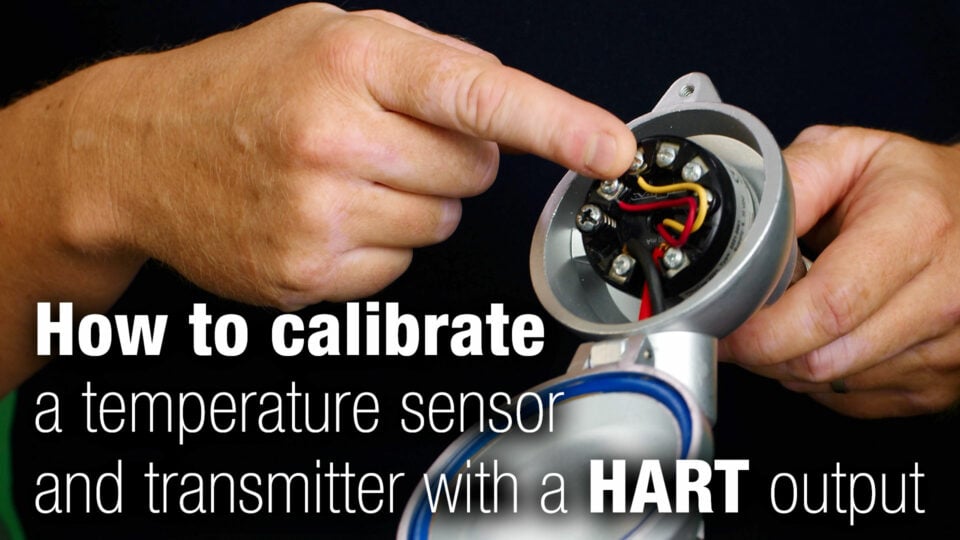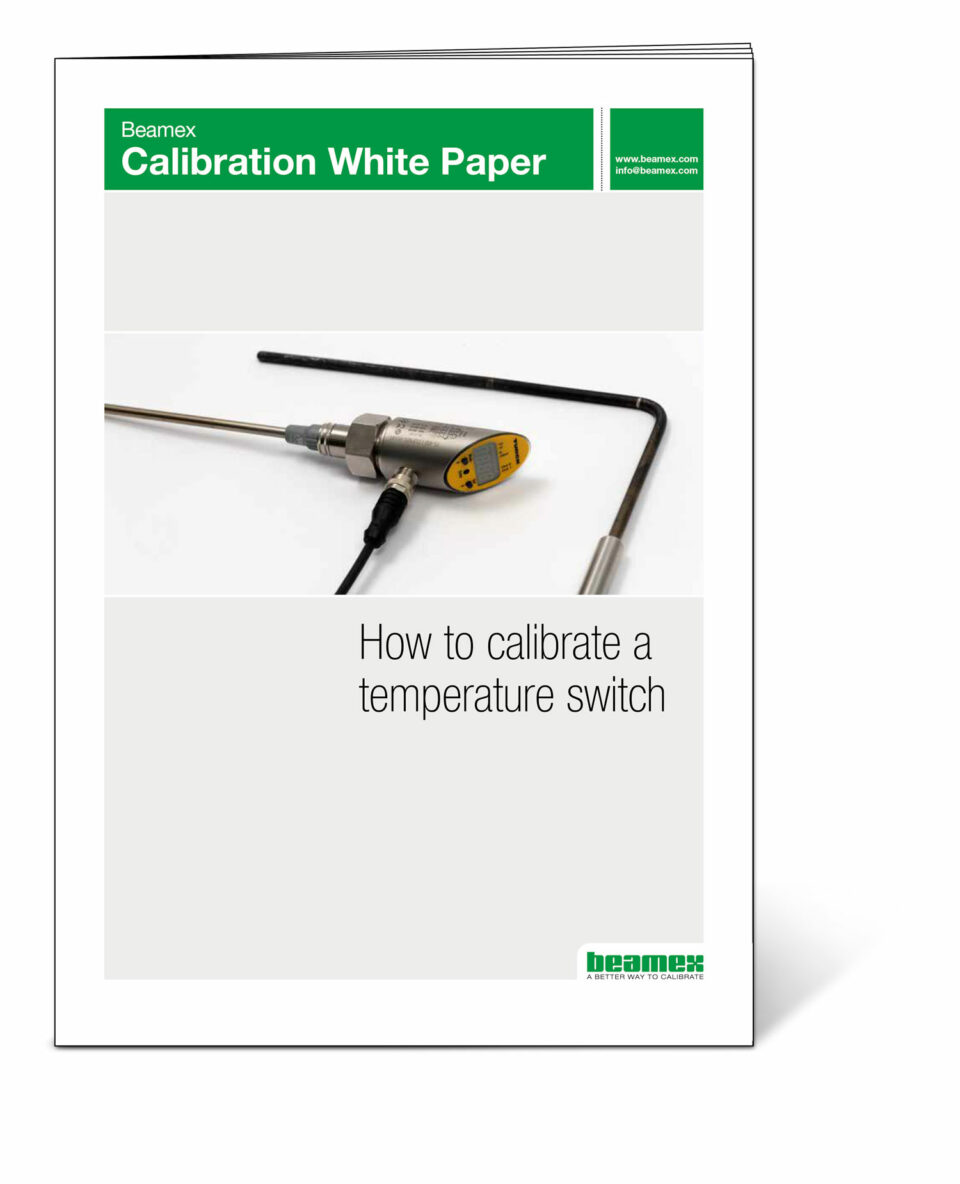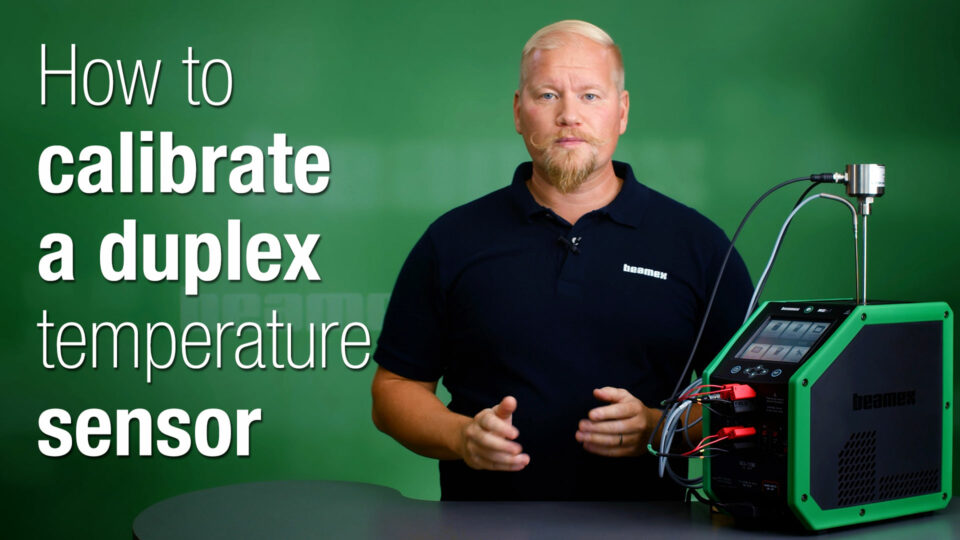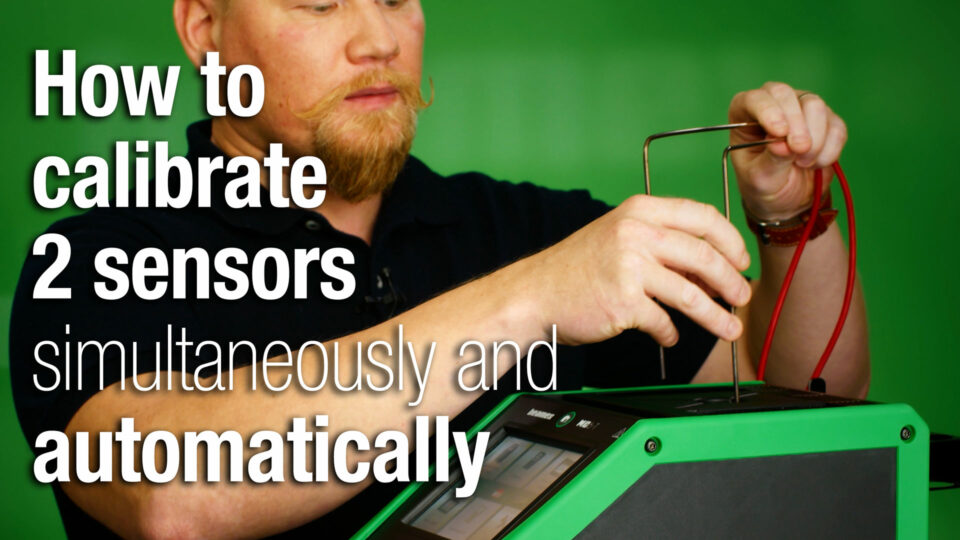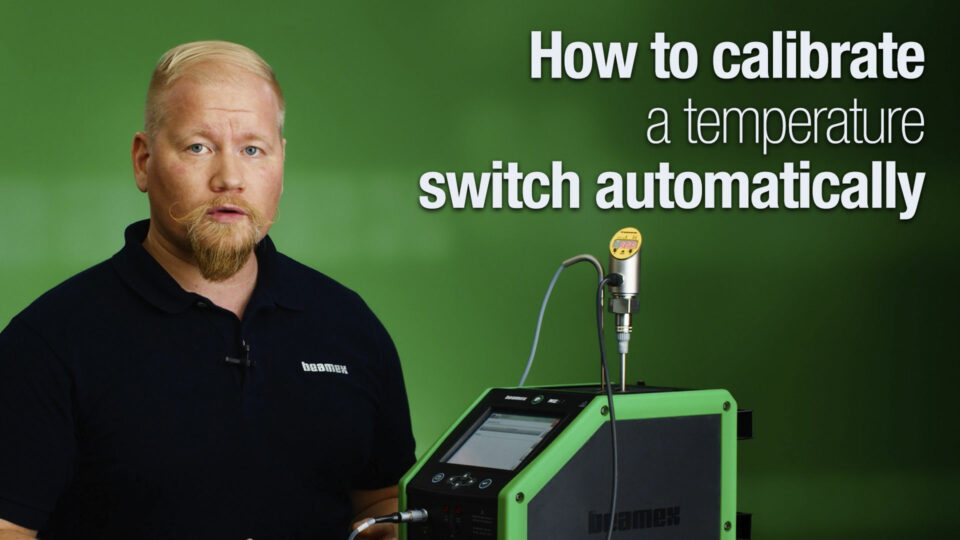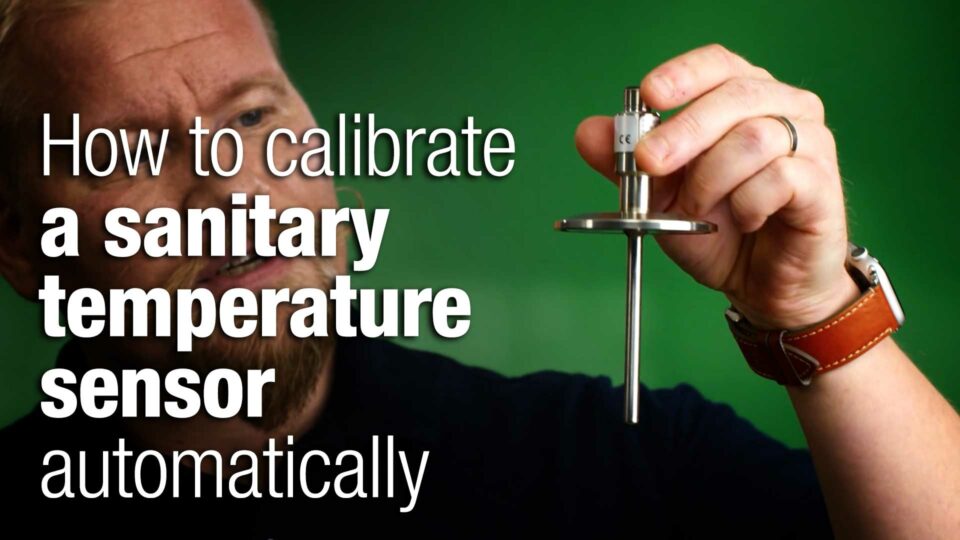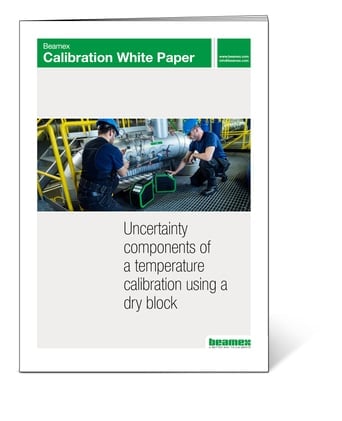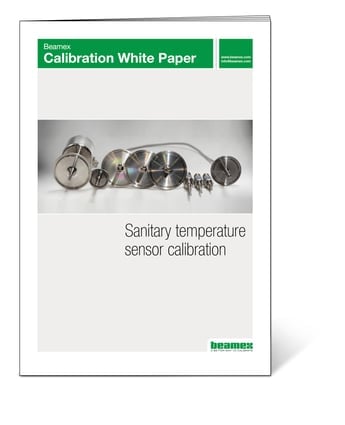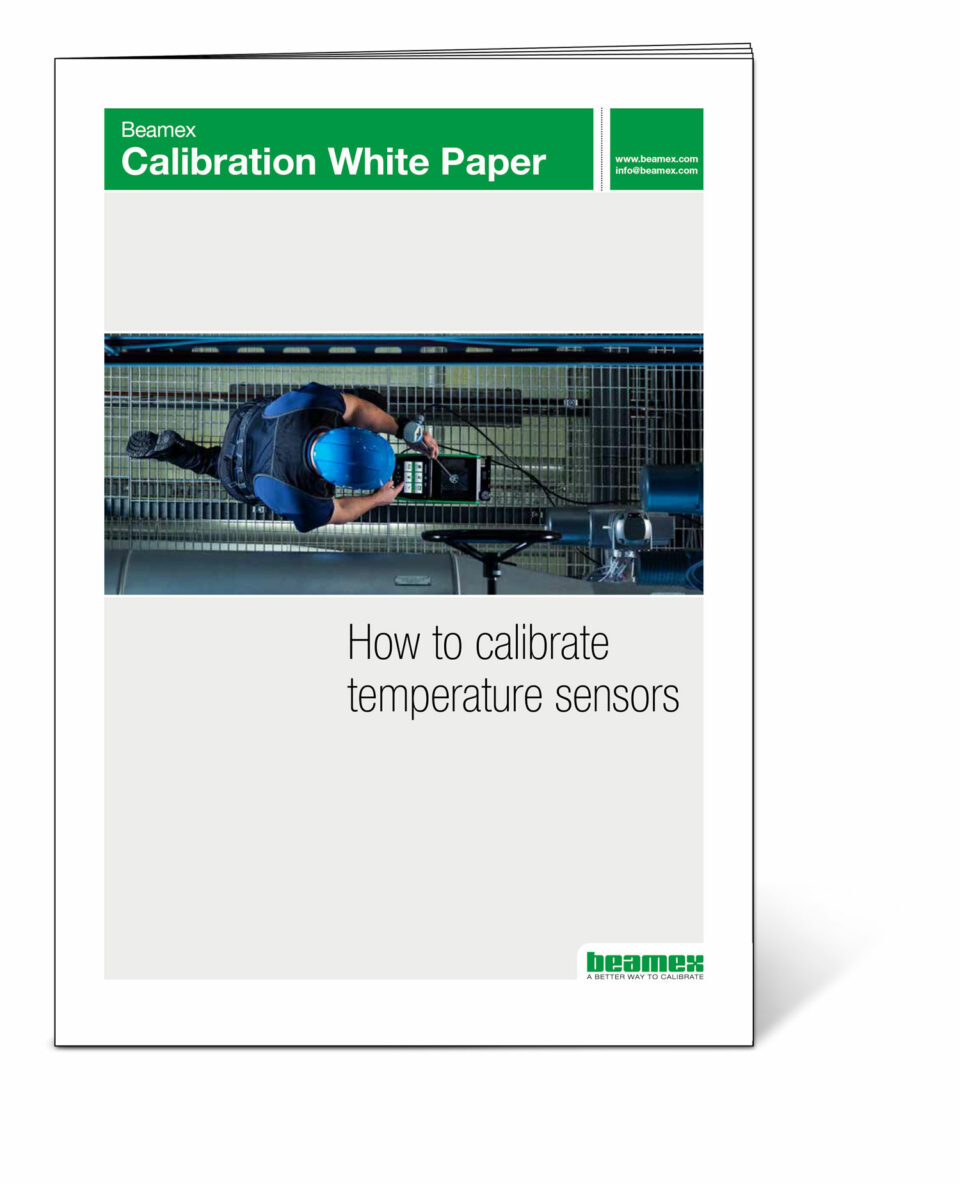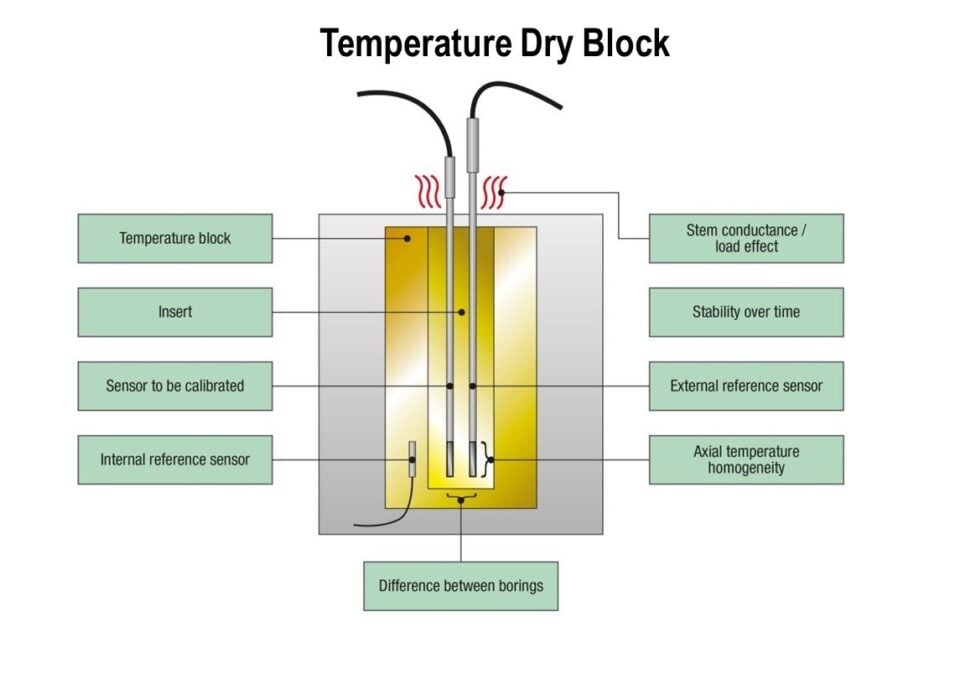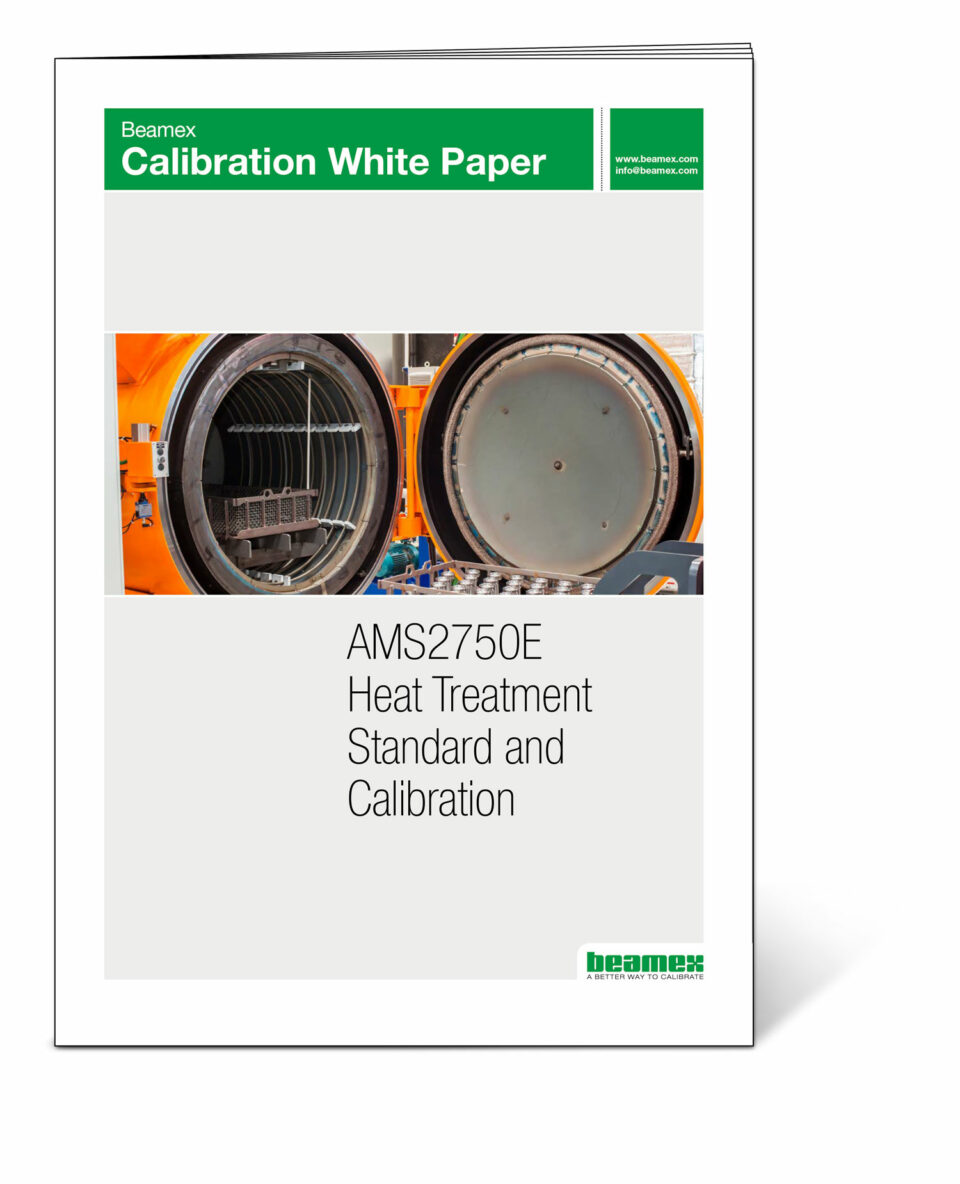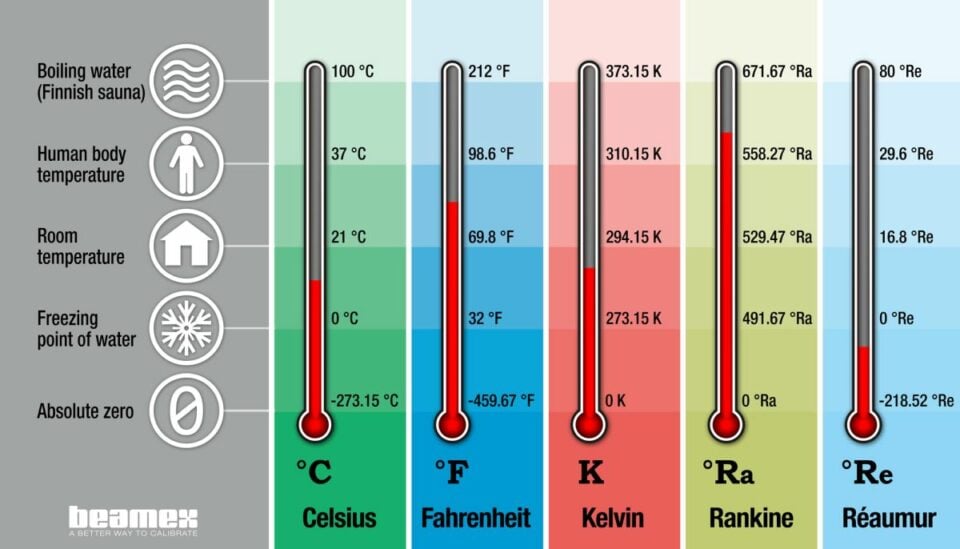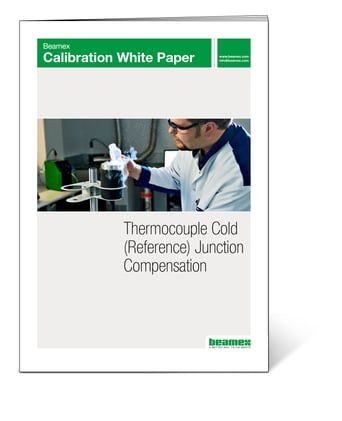An introduction video for the temperature calibrator Beamex MC6-T.
After watching this video, you will understand why we say that no other temperature calibrator can match the versatility of the Beamex MC6-T. We will go through the temperature block, calibrator, communicator, user interface, documenting features and the internal battery.
The temperature block is provided with an interchangeable insert to suit different sensors to be calibrated. The unit contains an active multizone temperature control for best temperature uniformity. The hot (660) unit includes a three-zone heating, having heaters in the bottom, in the middle and at the top of the block.
The cooling (150) unit includes a dual-zone heating and cooling. This multizone temperature control ensures an excellent temperature gradient at different immersion depth It also compensates for the heat lost having several sensors inserted.
There’s a unique temperature control algorithm that provides fast heating and cooling without overshoots, improving efficiency and saving time. The cooling model is designed so that can be used to calibrate short sensors and sanitary sensors with a flange. These kinds of sensors are very common for example in food & beverage and pharmaceutical industries.
The MC6-T is made for industrial environments and is designed to minimize the effects of varying environmental conditions. Also, it is designed to eliminate the effects of any fluctuations in the AC mains power voltage.
The Beamex MC6-T has several safety features, for example, the hot unit is provided with a tilt sensor that will warn you if the unit tilted too much for accurate calibration, and it will switch off the unit if it tilted so much that it is a safety risk.
The Beamex MC6-T has an accurate internal reference temperature sensor, but you can also use an external reference probe. We provide hi-accuracy smart reference probes that can be connected to one of the measurement channels. Stability is a very important feature in temperature calibration. The Beamex MC6-T indicates the 2-sigma standard deviation of the measurements, so you can be sure that you only use valid stabile measurements.
The Beamex MC6-T is available in two temperature versions;
- Beamex MC6-150 with temperature range -30 …. 150 °C, or -22 … 302 °F
- Beamex MC6-T660 with temperature range 50 …. 660 °C, or 122 … 1220 °F.
The Beamex MC6-T has the famous Beamex MC6 multifunction process calibrator technology built-in, with some additional tweaks. You can measure 3 RTD sensors and two thermocouples simultaneously. You can also simulate RTD and thermocouple sensors to calibrate for example temperature transmitters.
There is also a variety of electrical signals that can be measured and generated, this includes voltage, current, frequency, pulses, switch. There is also an internal 24-volt loop supply available for 2-wire transmitters. You can even calibrate pressure instruments with Beamex MC6-T. There’s a built-in barometric module and you can connect external pressure modules to the connection here.
The Beamex MC6-T includes also a built-in field communicator for HART, Foundation Fieldbus and Profibus PA instruments. So, you can use the Beamex MC6-T also calibrate, configure and trim your smart instruments. No need to carry a separate communicator with you. There is large 5.7 inch multilingual color touch screen, that can be used with bare fingers, glowed hands or stylus. User interface provides a QWERTY and numerical keyboard for fast and easy usability. Alternatively, these membrane keys can also be used to control the device.
The user interface is divided into different applications for easier use:
- The first mode is the temperature calibrator and it is a quick and easy way to use the temperature block to control temperature and to measure additional channels.
- Then we have the calibrator mode that has two windows for instrument input and output.
- The documenting calibrator is used to make automated documenting calibrations.
- Data Logger is a mode that can be used to measurement and logging up to 9 simultaneous channels.
- Communicator is the mode for communicating with smart instruments.
- And finally, we have the Settings for various settings of the device. For more details on documenting features and battery, watch the full video.